Managing the run-up and execution of a live panel event, presentation or speech can be tough. With so much to worry about, it can be easy to forget just how valuable a video version of the presentation will be for the (likely much larger) audience not in the room. Events are ephemeral, but video preserves them as impactful, evergreen marketing resources for your organization.
But if you’re not experienced or watchful in this domain, you may not get what you were hoping for from the final video. Here are four pro tips that’ll make incorporating video capture into your live event as frictionless as humanly possible.
 1. Over Communicate and Avoid Assumptions
1. Over Communicate and Avoid Assumptions
You know what they say about assuming, so talk talk talk with your video vendor about exactly what you’re looking (and not looking) for. There are no shortcuts here – you’ll have to do some keen thinking about what your most important goals for the recap are:
- Do you want the presentation filmed in its entirety, or just snippets for social media? (this informs how the videographer shoots)
- Is it important to capture the audience’s reactions? (this can mean more cameras)
- Do you need the Q&A recorded? (this can mean more audio legwork)
- Will there be a projection screen, and does it need to be worked into the final video? (this can affect camera framing/composition)
Every event is different, and your video vendor can’t read your mind. However, a good partner will proactively ask you all these questions (and more) in the run up to the event. If they’re not, run for the hills (and shoot us a line). There’s no such thing as too much information at this stage, and even seemingly small details or requests can have major implications on the filming strategy.
 2. Do a Dry-Run
2. Do a Dry-Run
And yet, even with the best of intentions and preparations, unexpected issues can arise as every event space presents its own challenges. That’s why nothing beats an honest-to-goodness dry-run that puts the presenter, video team, and technology through their paces. It may seem like overkill depending on your event, but issues that could spell disaster if only noticed during the actual filming are usually simple, stress-free fixes in rehearsal. Head into your presentation with the kind of confidence that only comes from repetition. Your video team will be much more at ease, too.

3. Audio is Everything
Regardless of the kind of video shoot, great audio quality is one major (but often underappreciated) factor that separates amateur footage from professionally polished footage. Panels, presentations and speeches can be especially tricky from an audio perspective because there’s little opportunity to yell “CUT!” and replace dead batteries, reposition a misplaced microphone, and so on. So how can you help ensure your presentation sounds as good as it looks?
For one, make sure that the speaker is totally aware of how their voice will be captured — e.g., they could be mic’d with a small lapel/lavalier microphone, or they could be using a wireless handheld mic, or there might already be a microphone on the table capturing everything. There are unique considerations for the speaker(s) to keep in mind for each type of audio capture, so confirm that your video team has had a chance to brief the presenter on what they’ll need to do in order to avoid audio issues.
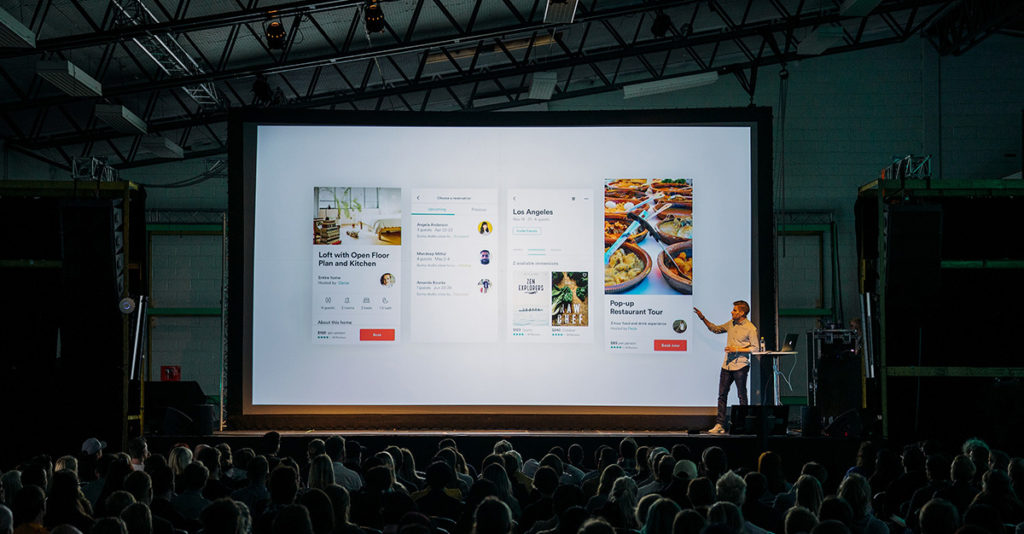 4. The Dark Side of Lighting
4. The Dark Side of Lighting
Ok…this one’s not really a tip, but lighting isn’t something we talk about enough when it comes to shooting presentations and speeches. Outside of performance spaces tailor made for filming live events, lighting to the camera’s ideal technical specifications in say, a Courtyard ballroom, may mean inviting some compromises you’re uncomfortable with: from the speaker feeling uneasy in front of the bright lights to reducing the legibility of the projection screen. Speaking of which, it’s often difficult to properly expose the camera for both the speaker and the bright screen, so we recommend incorporating any important slides into the edited video as cutaways.
Coming to a mutual understanding of the competing interests at play is a huge step in the right direction, so returning to point #1, simply aim to openly discuss the options with your video partner to find a mutually agreeable solution. You may be happier with slightly grainier footage than with obstructed audience views or a distracted speaker. Every presentation, space and client is different!
Want to partner with a video team that already gets this stuff? Let’s work together to make the filming of your next big presentation or speech go off without a hitch. Start the process by filling out the simple form below to book a call with one of our video experts. We’ll discuss your specific challenges and needs, and if it seems like a good fit, we’ll come up with a plan to elevate your video marketing strategy together.
